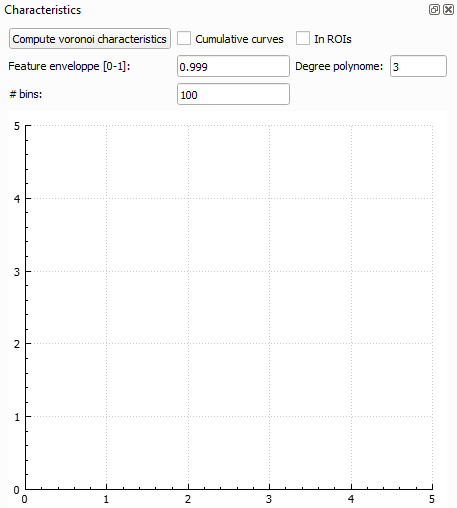poca-SMLM
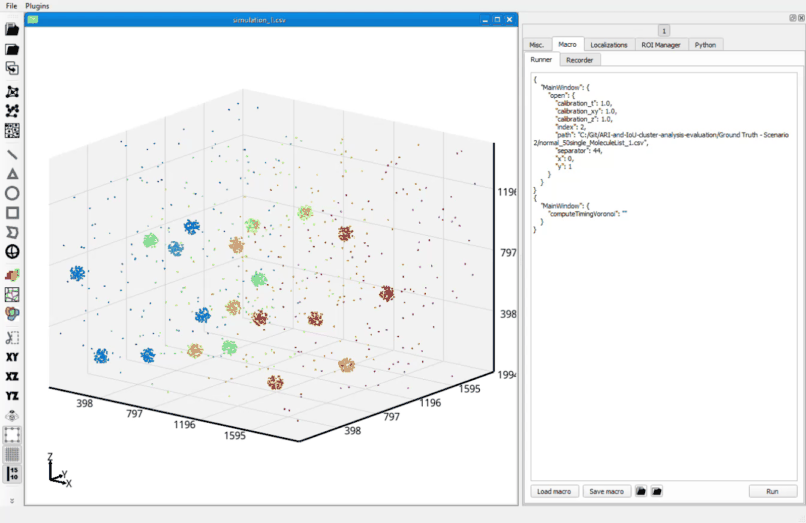
![]() Clicking the Voronoi icon in the PoCA toolbar will create a Voronoi diagram of the point cloud, automatically determining if it has to be in 2D or 3D.
Clicking the Voronoi icon in the PoCA toolbar will create a Voronoi diagram of the point cloud, automatically determining if it has to be in 2D or 3D.
During the construction of the Voronoi diagram, two features are computed: a surface (2D point clouds) or a volume (3D point clouds) feature and a density feature (please refer to the original SR-Tesseler paper for more explanations). These features can be filtered by the histograms.
List of actions available:
![]() Invert selection.
Invert selection.
![]() Toggle rendering of the bounding box of the picked polygon/polyhedron.
Toggle rendering of the bounding box of the picked polygon/polyhedron.
![]() Create objects with the current triangles/tetrahedra selected.
Create objects with the current triangles/tetrahedra selected.
![]() Toggle rendering of point colored with the Voronoi LUT and feature selected.
Toggle rendering of point colored with the Voronoi LUT and feature selected.
![]() Toggle rendering of the polygons/polyhedra.
Toggle rendering of the polygons/polyhedra.
![]() Fill or not the surface of the polygons/polyhedra.
Fill or not the surface of the polygons/polyhedra.
![]() Toggle rendering of the Voronoi diagram.
Toggle rendering of the Voronoi diagram.
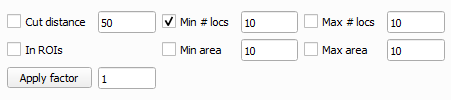
When using the Voronoi diagram the segmentation can be performed by filtering the feature histogram, applying a cutting distance or applying a density factor (please refer to the original SR-Tesseler paper for more explanations). Parameters for the creation of objects are available in the section shown above.
The Characteristics section implements an upgrade of the ClusterVisu technique and is under development.