poca-SMLM
- Follow the steps of the Voronoi use case with the localization dataset simulation_1.csv.
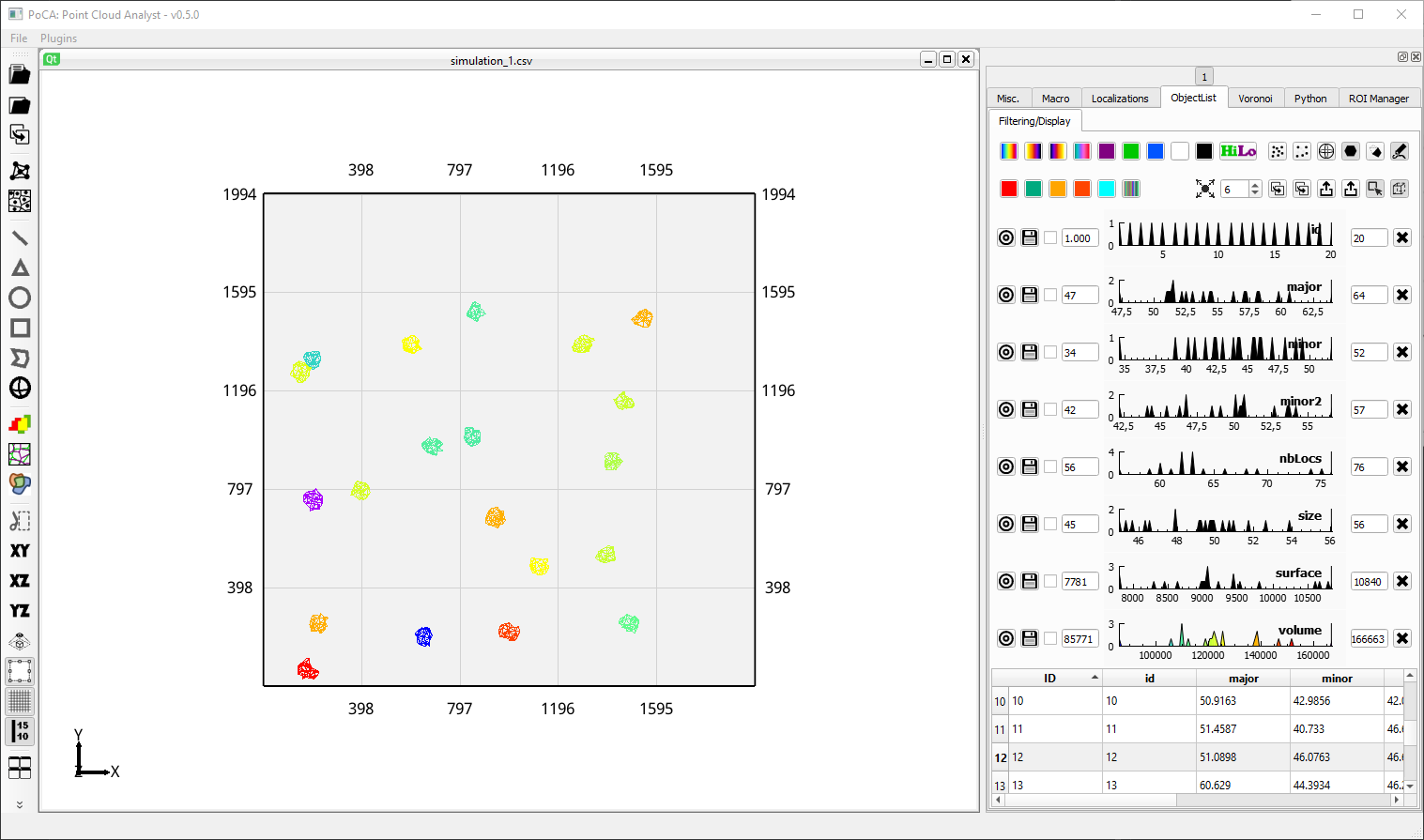
- Do the same for the localization dataset simulation_2.csv.
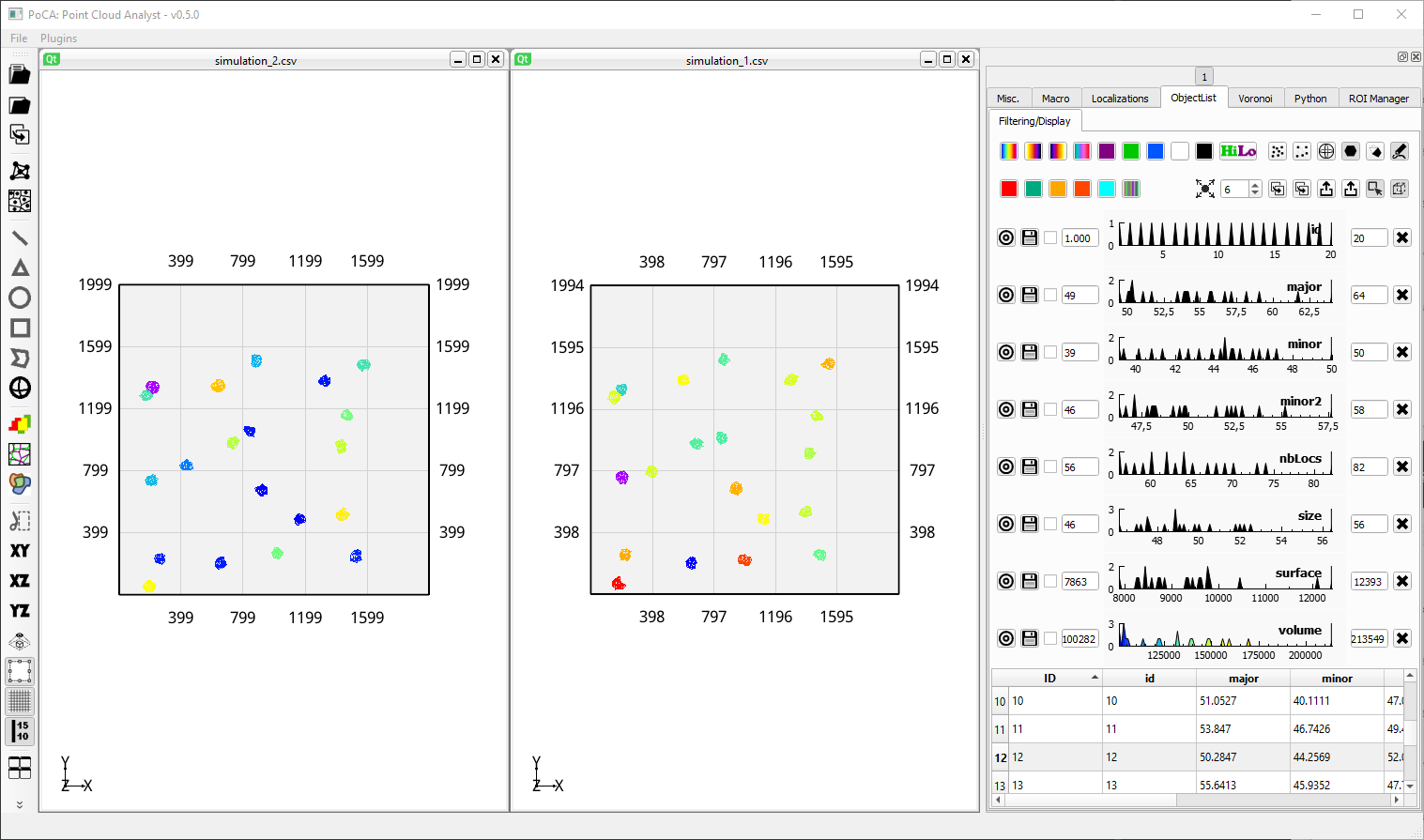
- Create a colocalization dataset.
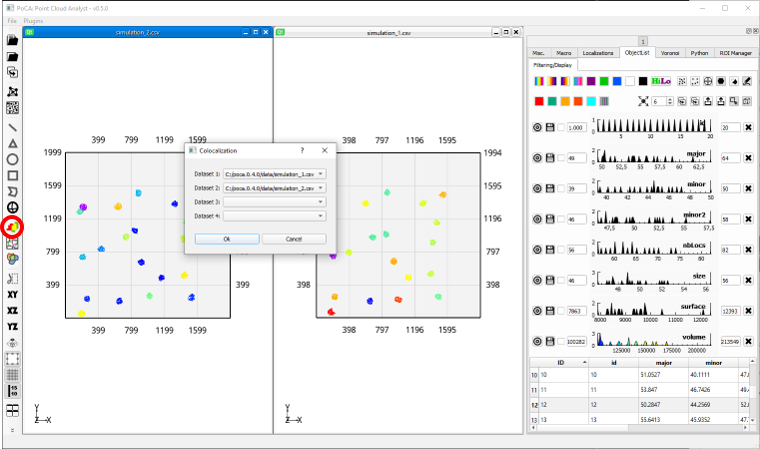
- Switch the LUT of the color 1 objects to Magenta and the LUT of the color 2 objects to Green. Use the 1 and 2 buttons to switch between colors.
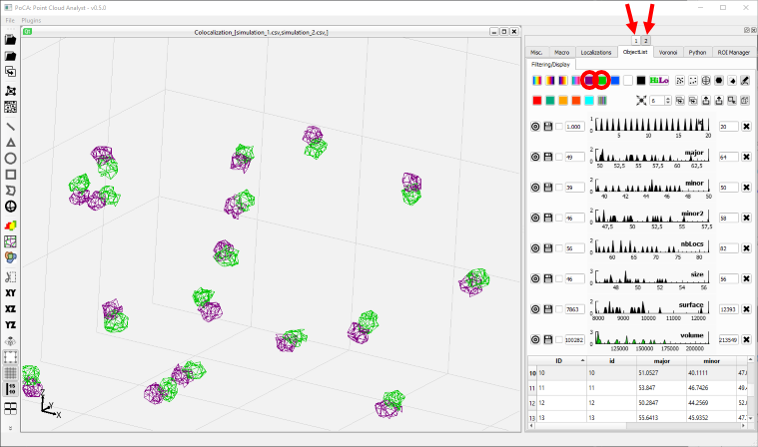
- Click on the Object colocalization button.
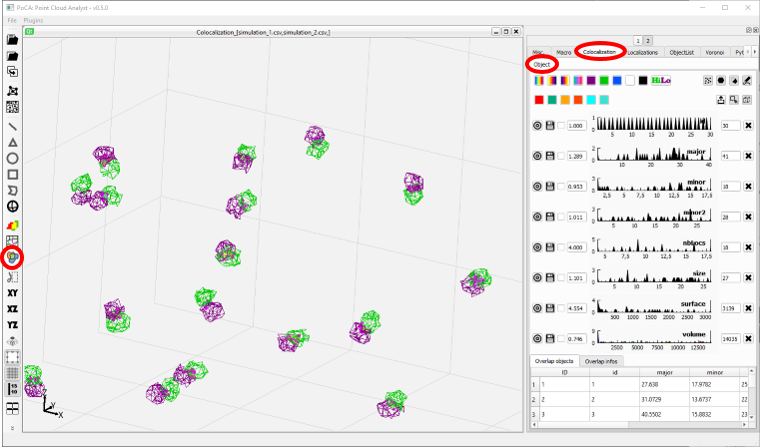
- A new Colocalization//Object* tab has been created with all the information of the overlap between the objects.
You can find the corresponding macro here.