poca-SMLM
PoCA can open localization files stored as CSV files. You can either drag and drop files, or use the file or folder icons.
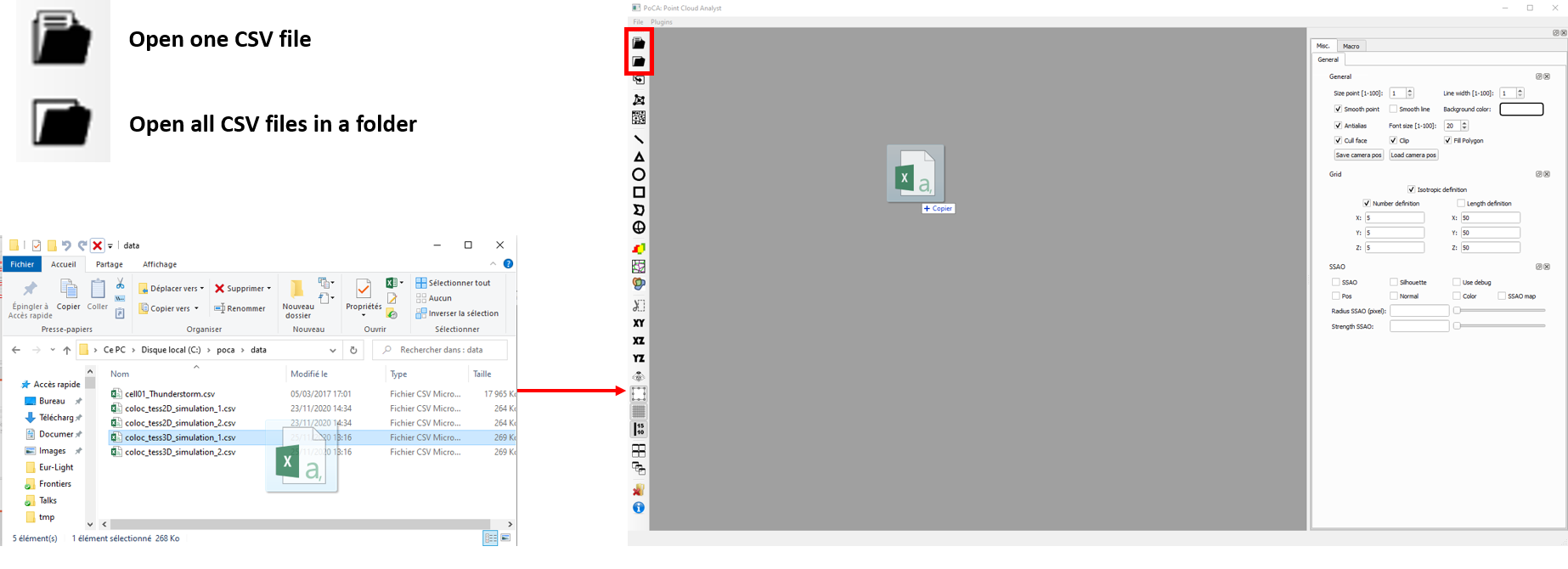
A new window will pop-up in which a pre-visualization of the CSV columns is displayed. To ease handling features in PoCA, the software is expecting specific names for a handful of features:
- x, y and/or z for the localization coordinates. x and y are mandatory.
- intensity is the intensity of the localizations.
- frame is time at which the localization was identified.
- sigmaXY is the uncertainty in the localization layeral position.
- sigmaZ is the uncertainty in the localization axial position.
- nx, ny and nz are the normal coordinates for the localizations.
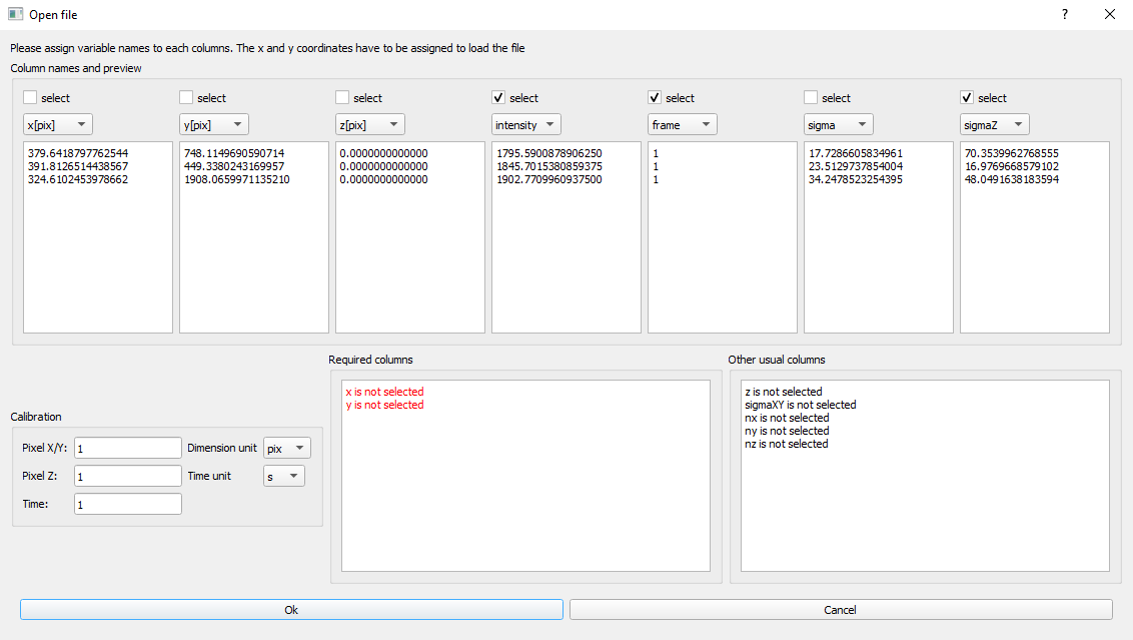
A column will be loaded by PoCA if its selected checkbox is ckecked. In this example, x and y are not selected because the current names in the CSV files are x [pix] and y [pix]. On the contrary, the intensity and frame are selected because the names fit the ones expected by PoCA. You can use the list of one column to specify which expected feature this column corresponds to.
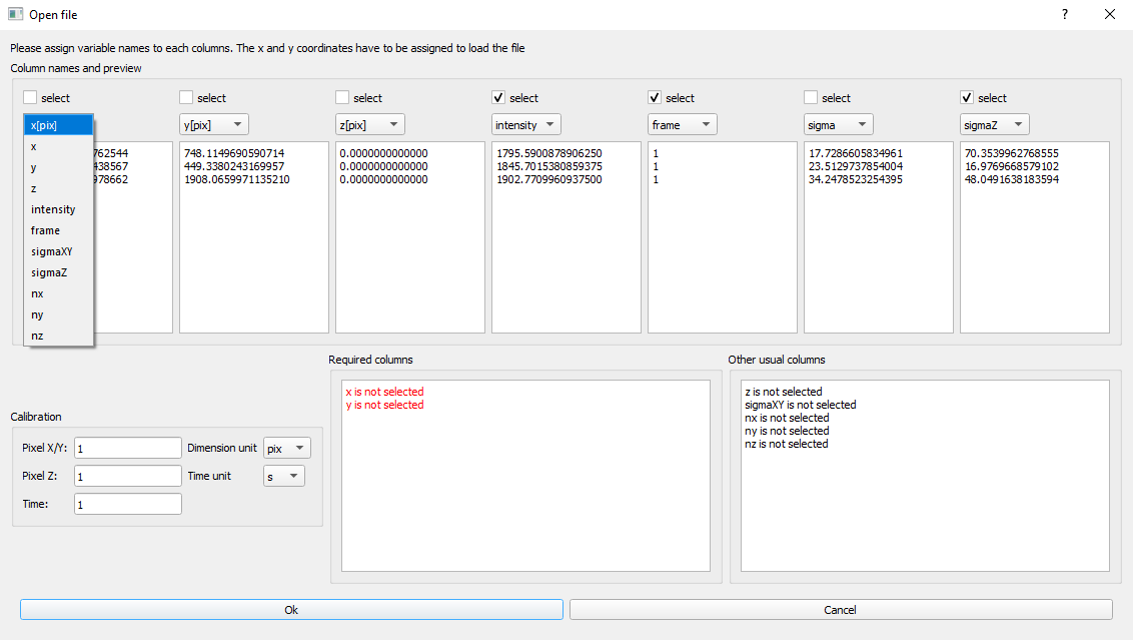
After changing the x [pix] and y [pix] to x and y, both features have disappeared from the Required columns section. Finally, you can change the calibration of your data in the Calibration section.
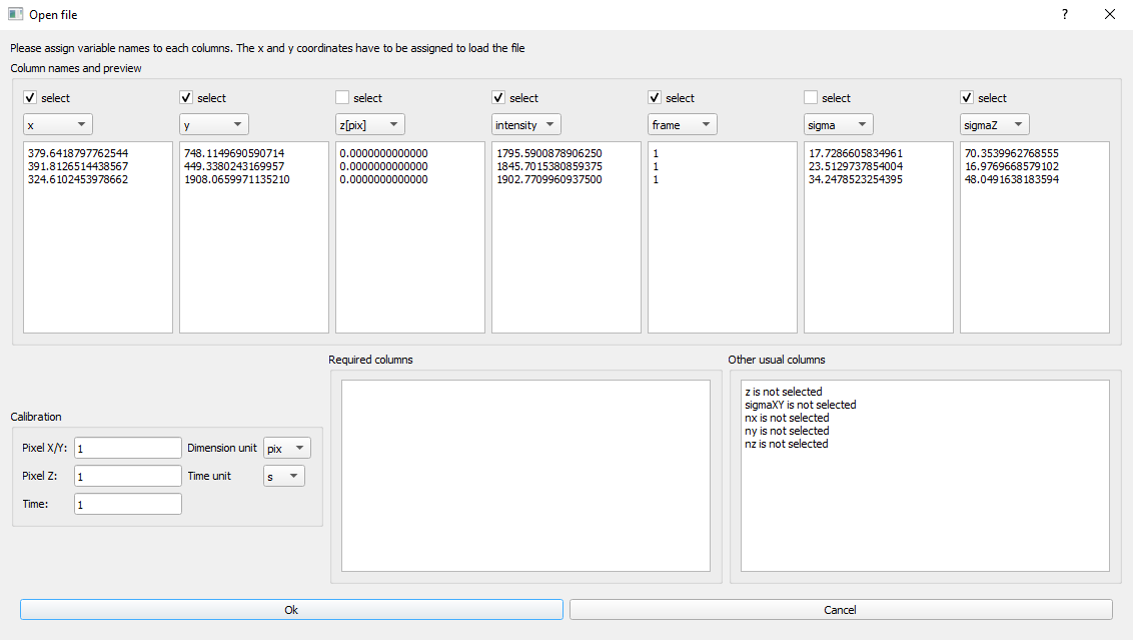
Clicking Ok will load the data with the selected features.