poca-SMLM
PoCA supports macros for automatizing the analysis of point clouds, with all macros being saved as json files (with the txt extension). A Macro tab is available with a Recorder and a Runner. All commands performed in PoCA are recorded in the recorder.
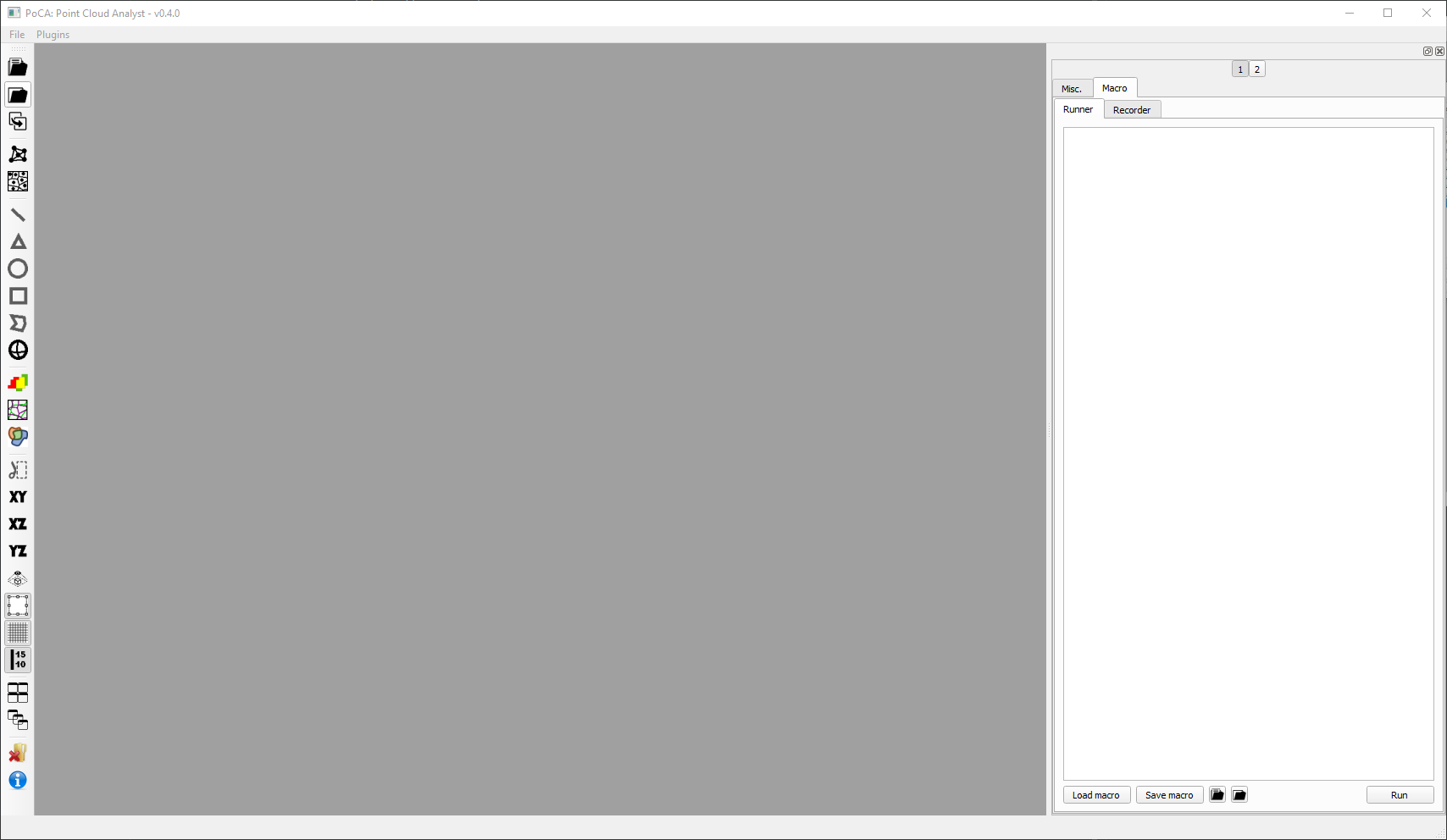
Recorder
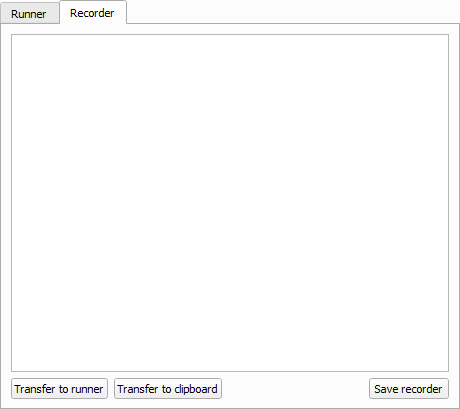
![]() Transfer all the recorded commands to the runner.
Transfer all the recorded commands to the runner.
![]() Transfer all the recorded commands to the clipboard.
Transfer all the recorded commands to the clipboard.
![]() Save all the recorded commands to a json file.
Save all the recorded commands to a json file.
If the user opens a localization dataset (csv file).
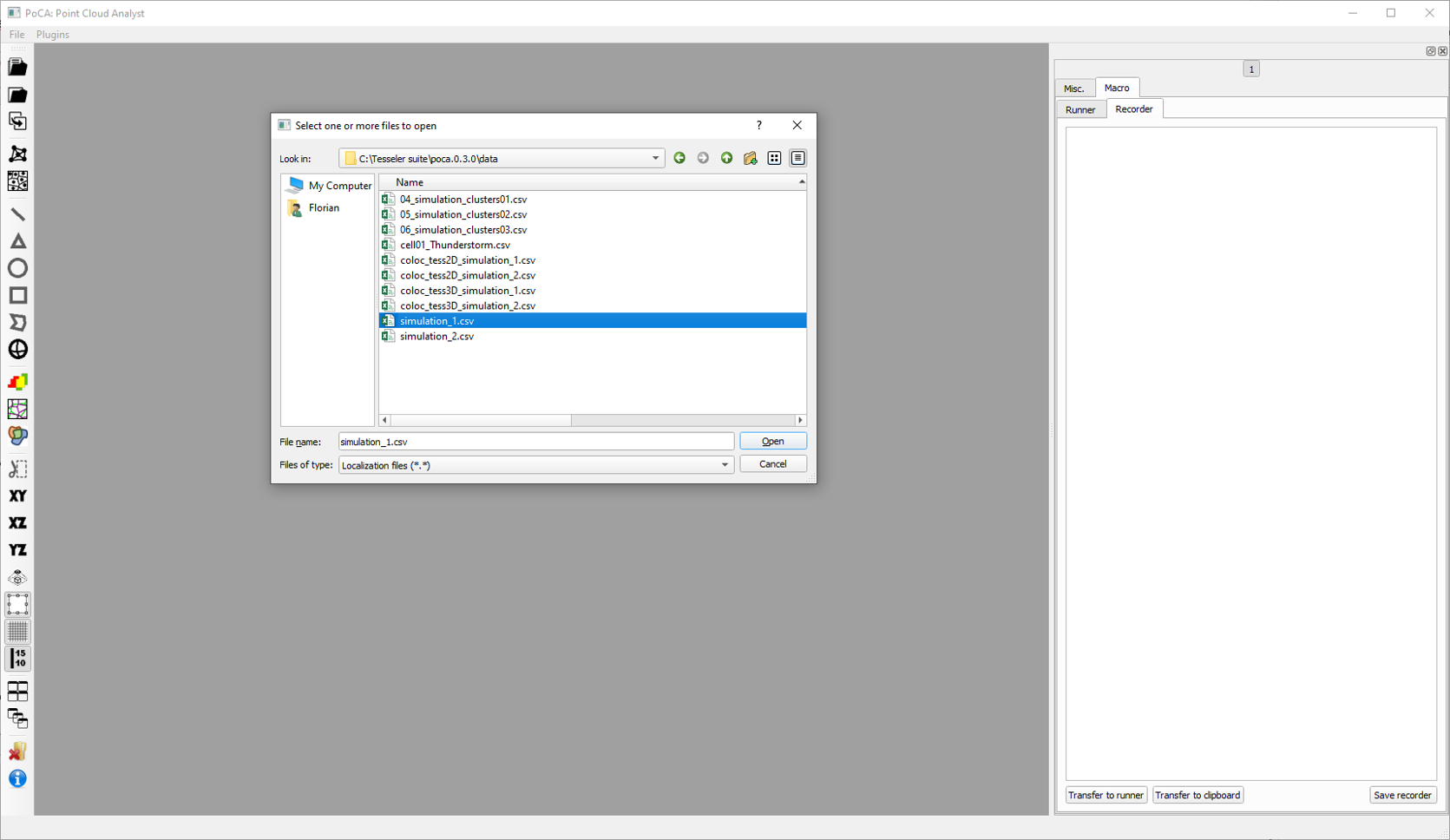
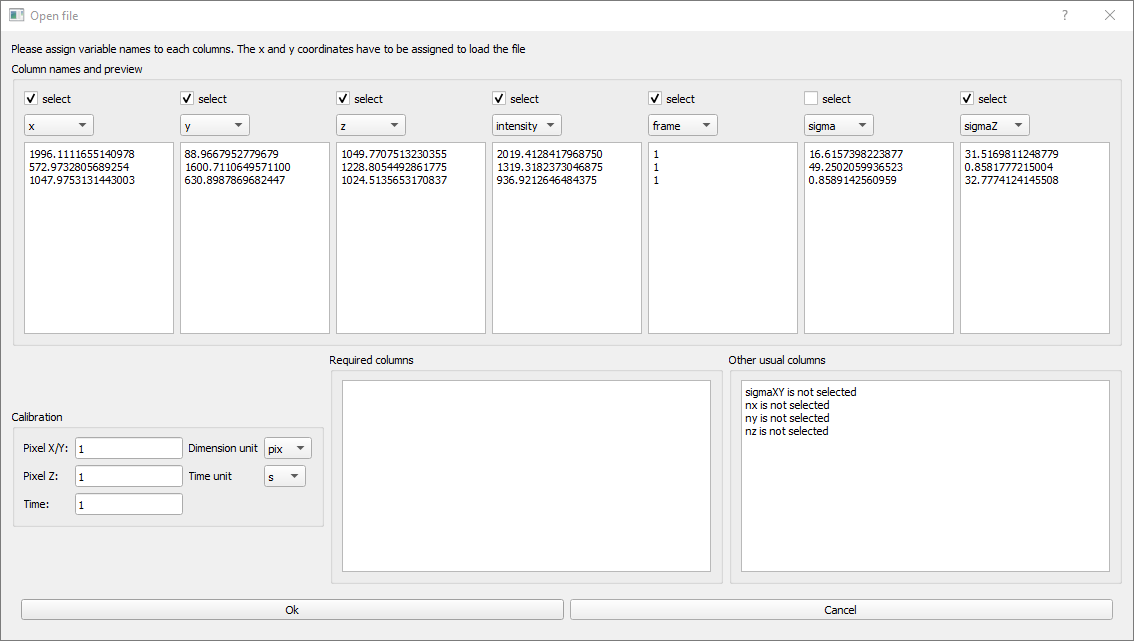
The corresponding command is recorded.
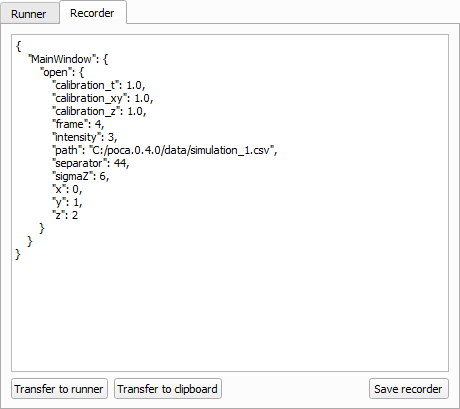
The command contains the filename, the calibration, the separator (44 is the ASCII value for ,) and the name and position of all the read columns.
This simple macro can be transferred to the runner by clicking on Transfer to runner.
Runner
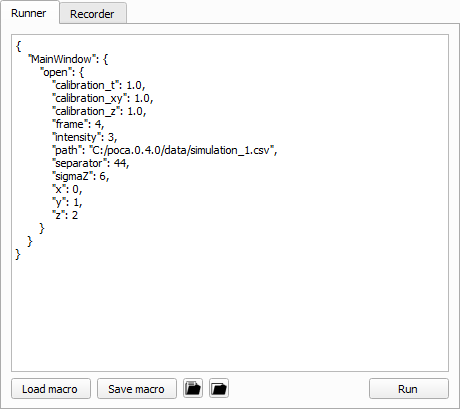
![]() Load a macro in the runner.
Load a macro in the runner.
![]() Save the macro that is currently in the runner textbox.
Save the macro that is currently in the runner textbox.
![]() Execute the macro that is currently in the runner textbox.
Execute the macro that is currently in the runner textbox.
Modifying the path parameter of the command to simulation_2.csv, and clicking on Run will open the localization dataset simulation_2.csv.
When a complete macro is defined, you can apply it to another localization dataset or to a full directory with these buttons. Beware: the macro requires to have as first command MainWindow//open as it will define how to read the csv files.
![]() Apply the macro to the chosen localization file.
Apply the macro to the chosen localization file.
![]() Apply the macro to localization files that are in the chosen folder.
Apply the macro to localization files that are in the chosen folder.