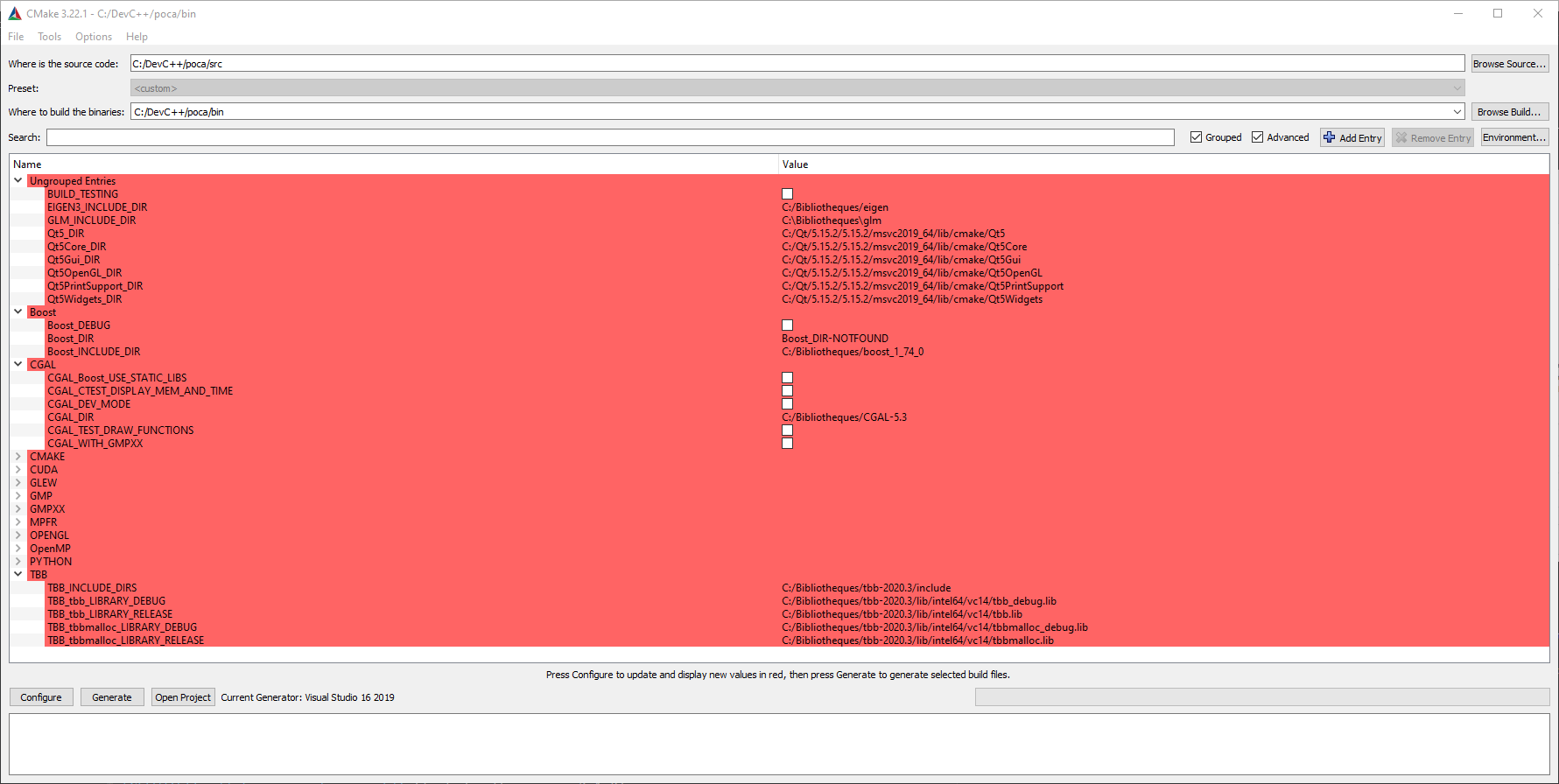poca-SMLM
Installation
Windows binaries are packaged in a zip file and are available in the Release section of the PoCA Github. Un-zip the archive in desired folder and double-click on poca.exe. A few datasets are provided in the data folder to play with.
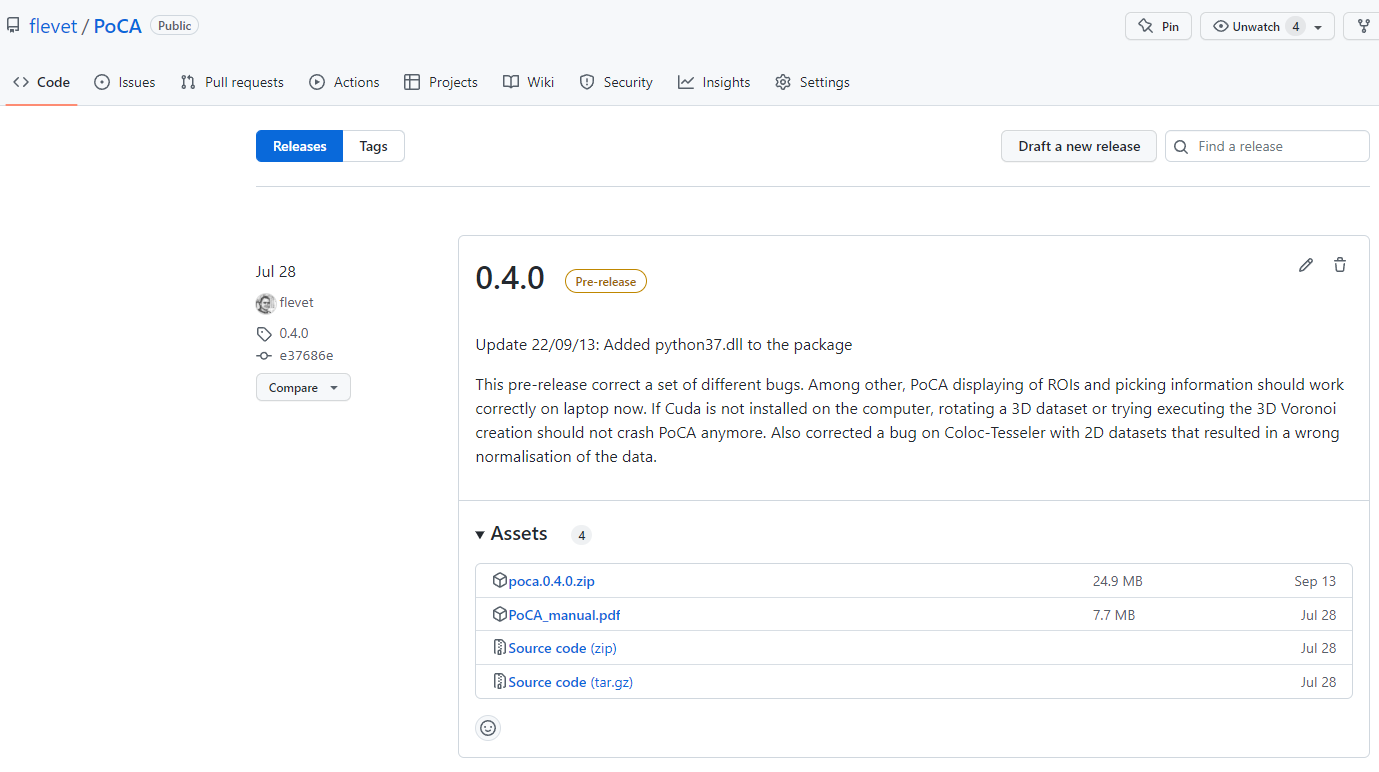
Troubleshooting
If upon executing poca.exe Windows asks for dlls such as “VCRUNTIME140_1.dll”, you may need to install the “microsoft visual c++ 2019 redistributable package (x64)”.
For having access to the Voronoi 3D construction, you will need an NVidia card with the latest drivers installed as well as CUDA (tested with 10.2, may work with newest versions).
For communication with Python, you will need to have installed Python 3.7.x (tested with Python 3.7.4).
Compilation
PoCA is developed in C++ and the code-source is available in the associated Github. To ease its compilation, there are CMakeLists.txt in each project of the PoCA repository. Nevertheless, some of the libraries are not automatically found and need to be manually added in cmake-gui.
Required libraries:
- CGAL (Tested with version 5.3)
- Boost (Tested with version 1.74.0)
- Qt (Tested with version 5.15.2)
- CUDA (Tested with version 11.5)
- TBB (Tested with version 2020.3)
- Eigen3
- GLM (Tested with version 0.9.9.8)
- GLEW (Tested with version 2.1.0)
- Python (Tested with an Anaconda environment and Python version 3.7.4)