poca-SMLM
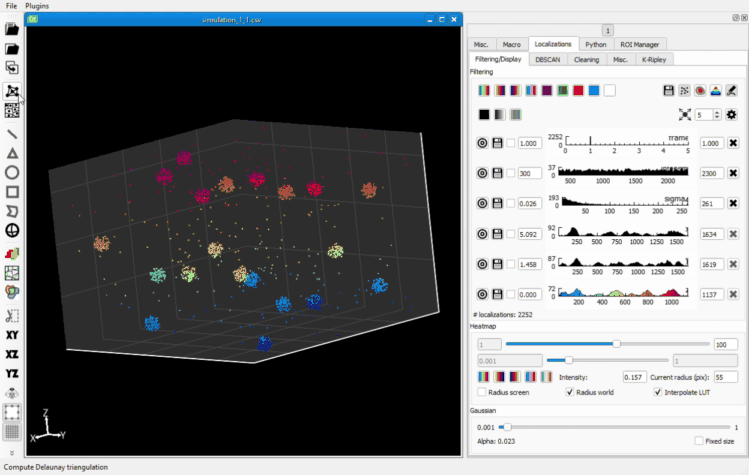
![]() Clicking the Delaunay icon in the PoCA toolbar will create a Delaunay triangulation of the point cloud, automatically determining if it has to be in 2D or 3D.
Clicking the Delaunay icon in the PoCA toolbar will create a Delaunay triangulation of the point cloud, automatically determining if it has to be in 2D or 3D.
During the construction of the Delaunay triangulation, a surface (2D point clouds) or a volume (3D point clouds) feature is computed, feature that can be filtered by the histogram.
List of actions available:
![]() Invert selection.
Invert selection.
![]() Toggle rendering of the bounding box of the picked triangle/tetrahedron.
Toggle rendering of the bounding box of the picked triangle/tetrahedron.
![]() Create objects with the current triangles/tetrahedra selected.
Create objects with the current triangles/tetrahedra selected.
![]() Fill or not the surface of the triangles/tetrahedra.
Fill or not the surface of the triangles/tetrahedra.
![]() Toggle rendering of the Delaunay triangulation.
Toggle rendering of the Delaunay triangulation.
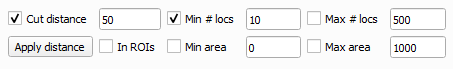
When using the Delaunay triangulation the segmentation can be performed by filtering the feature histogram or by applying a cutting distance. Parameters for the creation of objects are available in the section shown above.